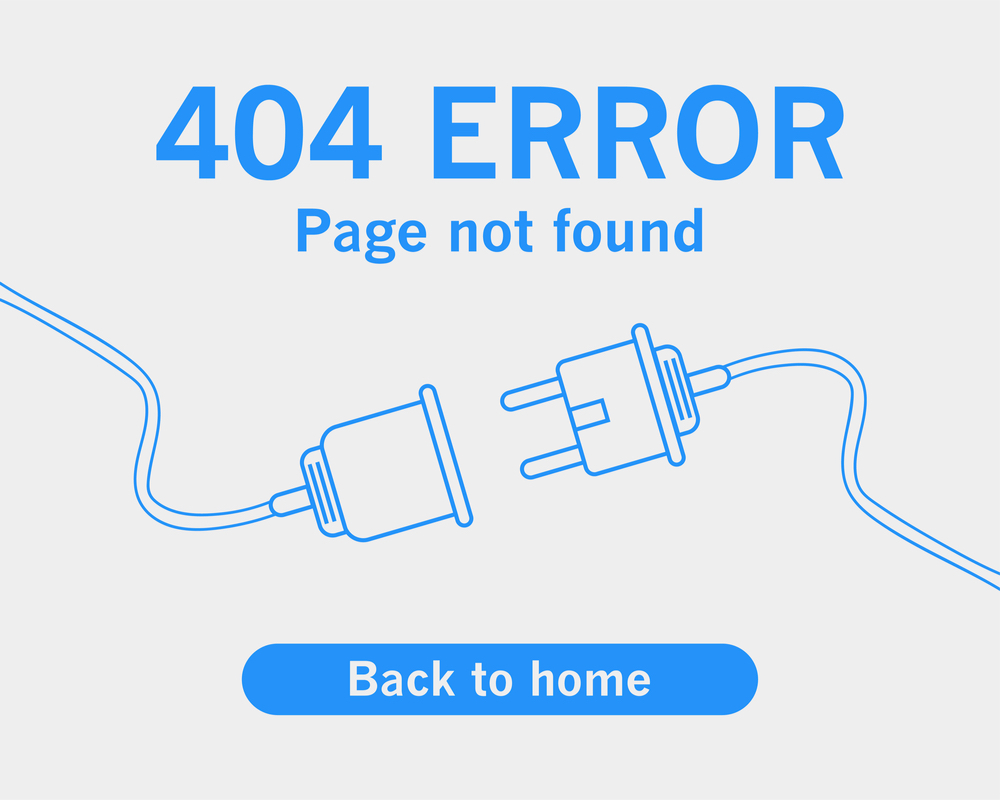As business owners, we are always trying to make our pages and content better, and sometimes that means that we have to move pages and content around our WordPress website. These moved pages can result in broken links and 404 Errors. We want to make sure that the user can always find what they are looking for and avoid broken links at all costs. We can prevent this by using a redirect.
What is a URL Redirect in WordPress?
A URL redirect is a way for your website to send a message to Google and your reader’s browsing system that the page has been moved and automatically redirects them to the new page.
The types of redirects are
- 301 redirects: a permanent redirect that lets search engines know that the location of the page has changed. The majority of the ranking power is transferred to the page.
- 302 redirect: a temporary redirects that that lets search engines know that the location of the page is changed for the moment, but will go back to normal.
- 303 redirect: this lets search engines know what your webpage had one-time-only information. This type of redirect ensures the page can’t be refreshed or bookmarked. You may want to use this for a landing page.
- 307 redirect: Almost the same as a 303.
- 308 redirect: The same as a 307 but with permanent status.
The most important one is the 301 redirect, and we will tell you how to create them in WordPress.
Tools to Create a 301 Redirect
You have two options when trying to implement a 301 redirect. You can use
- A plug-in
- .htaccess
Plug-in
Thre are several plug-ins that you can use if you are not a technical user. A good plugin will allow you to create redirects, and find 404 errors on your WordPress site so you can redirect them.
.htaccess
If you are technically savvy, you can create 301 redirects using the webserver configuration file .htaccess. This process ensures that the 301 redirects are fast, which improves your user experience.
Why 301 Redirects are Important
You may be wondering whey redirects are important at all.
Help People Who Have Bookmarked
If you have users that have bookmarked your page a long time ago, you want to make sure that they can find your new page when they visit. It was obviously important enough for them to save it so that you can help them out with a 301 redirect.
Updating the User Experience
If your webpage needs immediate repairs and updates like fixing broken Instagram photo links or a broken download asset, you should set up a redirect. A WordPress 301 redirect will let you send visitors to a different landing page!
Maintain SEO Ranking
One of the most important things you need to maintain when you have a website is your SEO ranking. Using redirects will help you keep the ‘link juice’ you had with your original page. 301 redirects ensure that a search engine can index your new URLs automatically and drop the previous ones from its index.
If you don’t have a 301 redirect and your user sees a 404-page, there is a high likely hood that they will leave and never return.
You now know why 301 redirects are so important. It isn’t essential which method you use as long as you make sure that your user experience and SEO ranking are intact. If you need help with your WordPress website reach out to us today and we can help manage your site and keep it up to date!