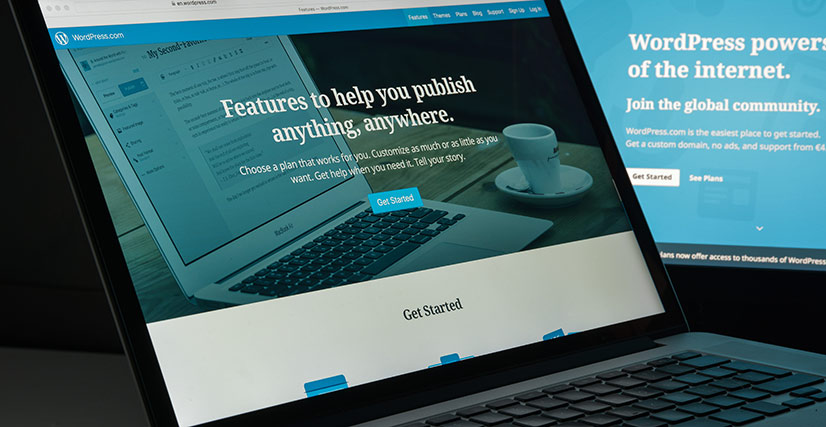If you are a WordPress user, can you imagine creating a website without plugins? Probably not. WordPress is nothing without plugins.
There are over 25,000 plugins available for WordPress.org, and almost every day, developers add new plugins to the list. Hence, it completely satisfies the saying, “Sky’s the Limit.”
Using plugins developed for WordPress can indeed have some drawbacks, too, if the user is careless. Hence, today, we have covered a few crucial things WordPress users should always keep in mind while using the plugins. With proper WordPress website management, webmasters can reap maximum benefits and avoid pitfalls while enjoying the additional functionalities offered.
Have Deactivated Plugins? Either Get Rid Of Them Or Keep Them Updated
Even if you have a plugin deactivated for a particular website, you should keep it updated. If you are not using it, a deactivated plugin is still live on your website, and it could be considered a security weakness. The same goes for the themes, and therefore you should keep them updated too.
Moreover, if you have a plugin deactivated on your website and are also not planning to use it in the future, you should get rid of it. A deactivated plugin is harmless, but it still has executable files. It can be problematic at times, so it’s best to just delete it.
The Number Of Plugins You Are Using On Your Website Is Not Important
When explaining it in layman terms, a plugin is nothing more than an extra piece of code that you add to your WordPress site. That said, you can achieve the same results by including the same amount of code in your functions.php file. Hence, the number of plugins you implement on your site is not necessarily a significant issue. The main problem is how resource-intensive or how well-coded your plugins are.
Therefore, having five lightweight and decently coded plugins is far better than one susceptible, resource-intensive, and bloated plugin. Instead, users should focus on quality and install high-performance plugins rather than worrying about the number of plugins.
Plugins Can Create Conflicts Sometimes
You can have numerous plugins installed on your WordPress site, but you should be aware that they can cause conflicts. Hence, the more plugins you implement on your website, the more safety you must exercise to prevent the outbreak of any conflicts between two or more plugins. Dealing with plugin conflicts is one such issue that users frequently face.
It generally happens because of the presence of an infinite number of setup combinations across various plugins installed on your WordPress site. Remember, the quality of the plugins matter.
Deactivate The Plugins You Are Not Using
Several plugins are proven to strain the resources present on your website. Even if the strain is a minor one, it may have dire consequences. Remember to activate only those plugins you are using and keep every other plugin deactivated.
For example, the WordPress Database Reset plugin makes it easier for users to reset WordPress. When they do so, small portions or all databases get reset to their original or default state. That said, the reset database plugin is only needed when the user is running its reset. Keep it deactivated at all other times. Also, you should utilize every activated plugin on your site. If you’re not using it, keep it deactivated.
Premium Doesn’t Always Mean The Best
Psychology predicts that the perception of people is often affected by the cost of something. When you offer people something free of charge or at a cheap rate, they often think that something is wrong with it. They will naturally get drawn towards the premium and expensive plugins. Remember, the increased price will not magically make a plugin better.
You will find many top-notch quality free plugins in the market that are entirely trustworthy. Also, you may find premium plugins beneficial, and you can get them developed too.
Look for reputable developers who can develop premium plugins. Ask them to create a plugin for you that matches your requirement, provides consistent updates, and top-notch support. This way, you will be able to save the extra bucks spent on purchasing the premium plugins.
You Can Find Plugins in Multiple Places
If you are looking to install plugins for the first time, choose to start with the WordPress Plugin Directory. The plugins of this directory are all free, and they pass through a robust vetting process.
Here, you will get various kinds of information related to the plugins that include customer reviews and ratings, WordPress sites currently using a particular plugin, and more. It will help you make an informed choice. Numerous directories like this are available in the market, where you can find useful and freemium plugins.
Numerous developers are selling plugins through their website. There are also several other directories with hundreds and thousands of other options. Some of the plugins present on these websites are premium, and you need to pay a reasonable fee to avail of it.
A Few Plugins Are Vital For Almost All Sites
Most of the time, the plugins needed for your site depends on the type of site you are creating. For instance, an eCommerce website will require a cart plugin, whereas a photography site will need an image gallery tool.
However, there are a few necessary plugins that almost every WordPress site should include, no matter its niche. The Yoast SEO plugin is one example. It enables websites to establish reliable search engine optimization. SEO is beneficial for almost all websites. Know the top 5 essential plugins, and do not forget to install them on your website.
The Bottom Line
The best part of using WordPress for your website is to use plugins to facilitate different functions. However, with so many options available, it may be hard to decide. Choosing between free and premium plugins may be tricky. We hope that this blog helps you figure out all the necessary information about WordPress Plugins.